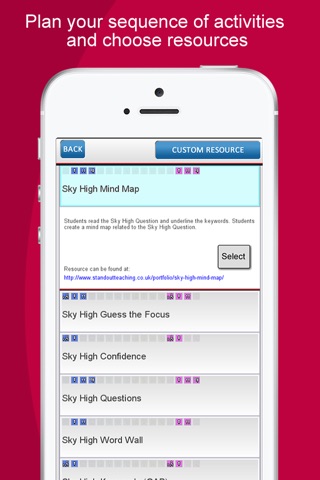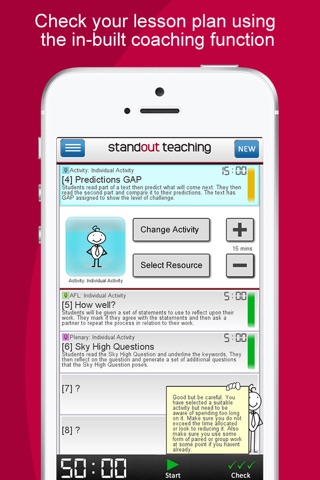Lesson Plan Creator app for iPhone and iPad
Developer: Timothy Atton
First release : 08 Jan 2017
App size: 27.54 Mb
Plan engaging, student focussed lessons. Designed to save time through a consistent, guided approach to planning with the inclusion of ideas, strategies and in-app coaching. The app allows users to-
• Plan your lesson-
Plan the sequence of your lesson with the easy to use planning interface to include activity titles, details and timings.
• Access teaching & learning ideas and strategies-
Access a bank of lesson activity ideas, strategies and commonly used teaching activities to include within your plan.
• Add your own lesson ideas-
If you want to add your own lesson tasks, add a short description of your preference.
• Receive coaching as you plan-
Use the in-app lesson coach to receive guidance on lesson structure as it is completed. Fully automated, the coach will appear at key points to offer advice as you complete your plan. Choose to follow the advice and amend your lesson or continue as planned.
• Save for later-
Save your completed lesson plan to your phone so you can access it later.
• Check the overall quality-
Check the quality of your final completed lesson plan via the in-app coach. If you wish, amend the structure and recheck using the in-app coach if required.
• Export via email-
Once completed, export your completed plan via email as a Microsoft Word document. You are then free to download it, amend, and add additional text or resources as required.
• Access lesson resources-
When planning, if you selected Standout Teaching lesson activities you have the option to launch ready prepared resources via the embedded hyperlinks in your exported lesson plan (only available if you are subscribed to the Standout Teaching website). These are ready to use within your lesson including additional instructions for delivery, worksheets and web based presentations to support delivery.
• Deliver using the app timer-
To support the delivery of your lesson you can use the in-app countdown timer to keep track of your structure and timings so that you can perfect your lesson.
Who is the app suitable for?
All teachers and educators! The app is designed to be used across all age ranges and the suggested ideas are generic so teachers can adapt them to suit the needs of their students, whether that is by age, subject or ability. The app allows the freedom to add your own activities headings so that you can plan the lesson you want and your students need.
About Standout Teaching
Developed by a senior school leader and AST, all ideas and T&L strategies have been planned, tested and proven in a real life classroom context so that you can be sure they are effective and will have a positive impact on student engagement and progress. Further information about the strategies, ideas, Student 1st Teaching and success stories can be found at:
www.standoutteaching.co.uk
If you would like to keep up to date with the latest T&L ideas, thoughts and news from Standout Teaching then please visit-
www.standoutteaching.co.uk/news/